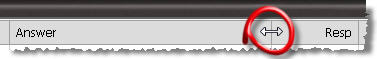|
|||||||||||||||||||
|
The Report
The Report consists of both a chart and a table Use the Data Item To Graph selection to choose to graph Respondents, Projected, Coverage or Index Use the Chart & Table Sort Order choices to control the sort order for both the Chart and Table. Using a sort order of "None" is handy results presented in survey order - which tells its own story. The maximum number of items that can be graphed is 15. If you wish to reduce the number of items graphed, or wish to hide the graph, go to preferences. Use the Quick Switch Links to quickly switch between Chart View and Table View. New! Table columns can now be sorted by clicking the the column heading, and column widths can be resized by clicking and dragging the column dividers. Column order can also be changed by dragging a column by it header to a new position. 
|